Organizations of all stripes are suddenly finding themselves with remote workforces. Roughly three out of four people in the U.S. are or soon will be working from home as officials attempt to curb the COVID-19 outbreak.
Consequently, more and more firms are faced with an acute need to support their team’s remote-work needs. Daily processes and workstreams need to be adjusted and fine-tuned, particularly since no one knows how long this will last.
Fortunately, there are a wide range of software solutions meant to remove friction from remote work. From video conferencing platforms like GoToMeeting and messaging apps like Slack to project management tools like Jira, teams of all sizes have a plethora of options.
All of those solutions, however, are meant to solve individual problems. GoToMeeting makes remote meetings more personal. Slack makes communication faster. Jira tracks issues and tasks. None address the core workflows of CRE lenders, servicers and investors.
For that, a true system of record is necessary. And yes, there are world-class asset management solutions available in the cloud.
In this post, we’ll break down four key functions a system must support in order to empower CRE professionals to work from … well, anywhere.
Keys to CRE Software for Remote Work
- Document management & file sharing
- Real-time alerts & collaboration
- Automated data integration
- Custom dashboards
Document Management Capabilities
Secure and organized online access to important documents (e.g., underwriting models, purchase agreements, third-party reports or loan documents) is critical. If a document is stored on-premise – or in an inaccessible repository – it is essentially worthless for a remote professional.
Of course, it’s not enough to simply store documents in an organized manner. They need to be made available to the right people – and only the right people. That’s where permissions come in. Internal stakeholders like executives, managers and analysts need rapid access. So do external participants and vendors, like attorneys, brokers, appraiser and title agents. It should be easy to allow document-by-document access to authorized users, and hide them from everyone else.
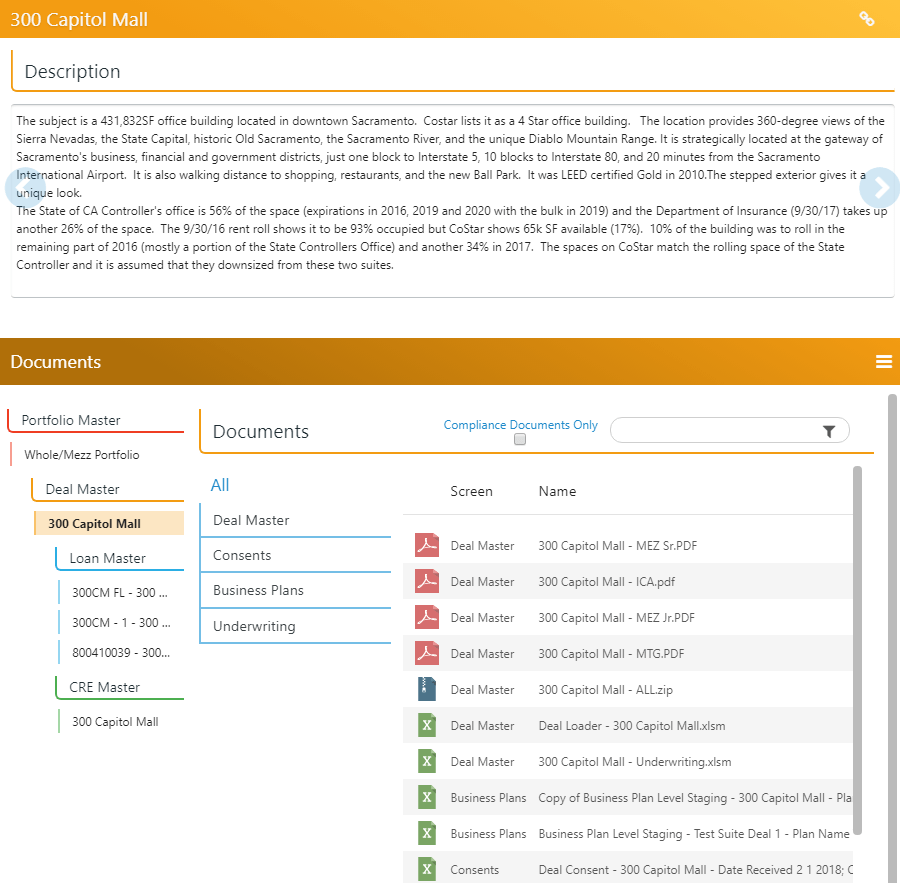
Real-time Alerts & Collaboration
Remote work compounds the need for rapid collaboration. The best cloud-based CRE asset management systems allow users to easily create notes, respond to questions and log comments for investors, management, clients and teammates.
Additionally, it should be simple to configure ad hoc tasks as well as scheduled reminders, updates and notifications. These keep stakeholders engaged and in the know – just like if they were in the office.
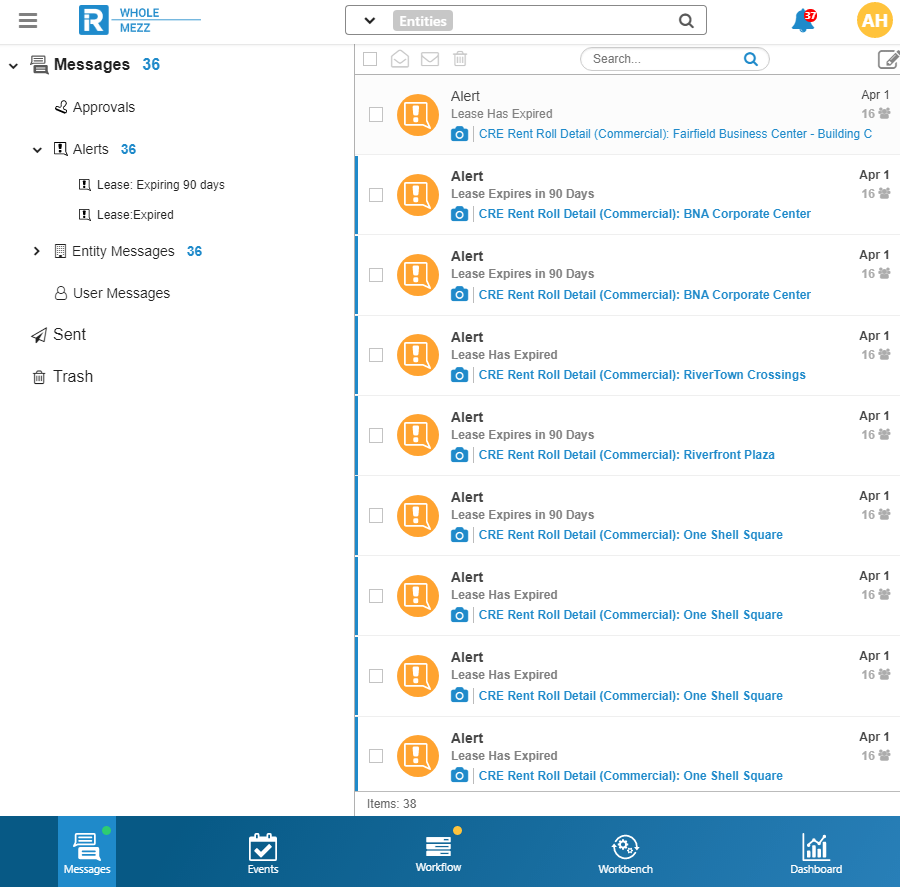
Automated Data Integration
Siloed information is a problem in the best of times. In a mass remote work situation, it’s a recipe for chaos. Asset management systems in the cloud must be able to instantly and automatically access legacy systems, servicing platforms, accounting programs and market research. Third-party sales and lease comps, COVID-19 exposure data (available through a direct feed with FEMA on RealINSIGHT) and more should be accessible in one place, 24/7
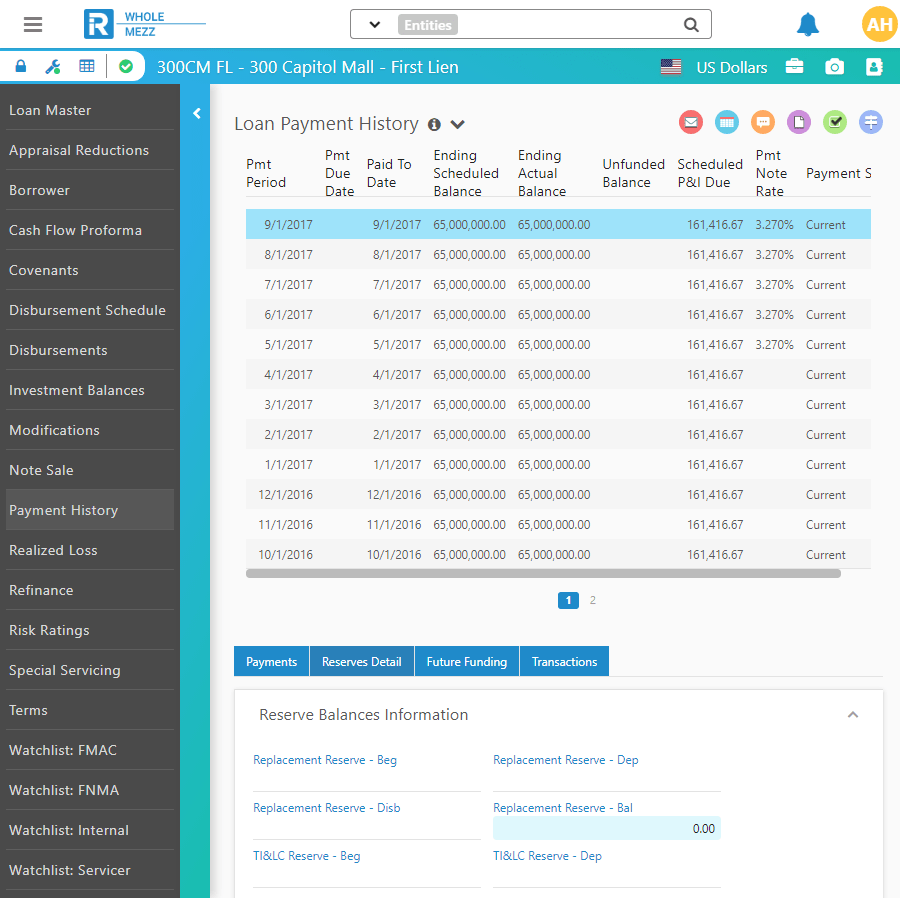
Custom Dashboards
Well-constructed dashboards are critical to commercial real estate asset management and surveillance workflows. Done right, they offer instant access to answers and insights that otherwise would be buried in massive datasets. Putting critical business information – performance stats, watchlists, covenant trackers, etc. – on a single screen dramatically improves accessibility and ease of use.
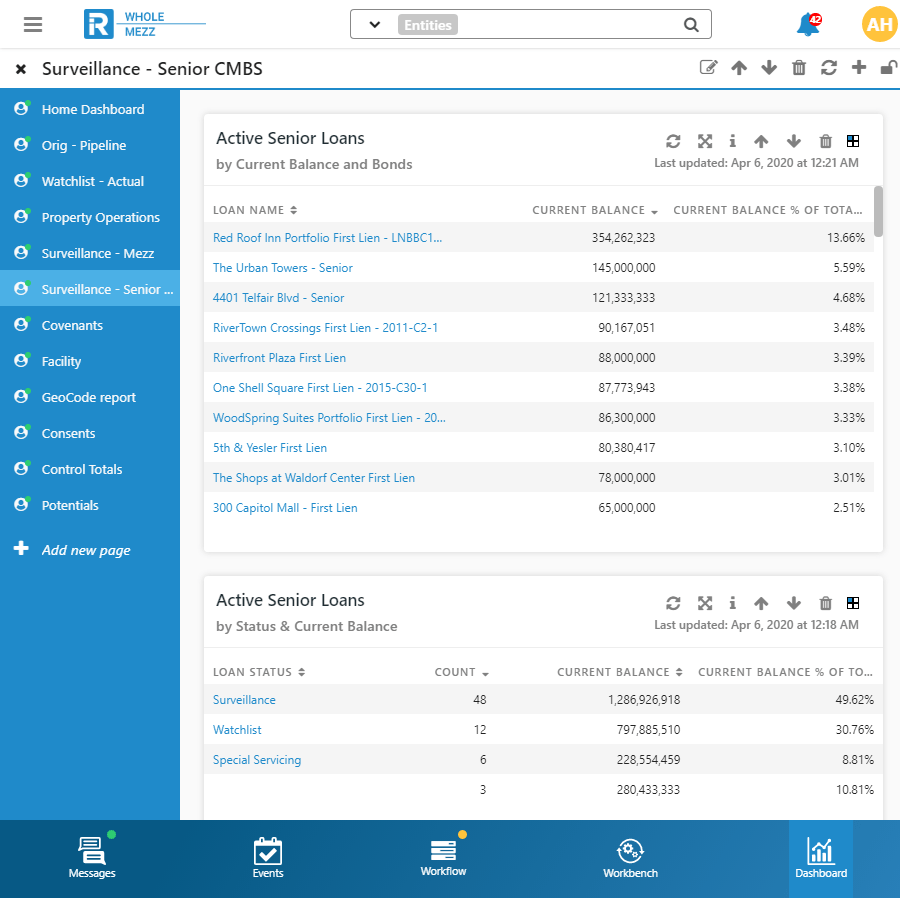
Powering Remote Work in CRE Asset Management
We are all keenly aware of the volatility and uncertainty during this crisis. It’s never been more important to have as much insight and transparency into your investments as possible. This import is made even more acute by the realities of remote work. The right digital setup – and the right cloud tools – are essential for not only getting through this crisis, but also for successfully adapting to the ever-changing world of the future.